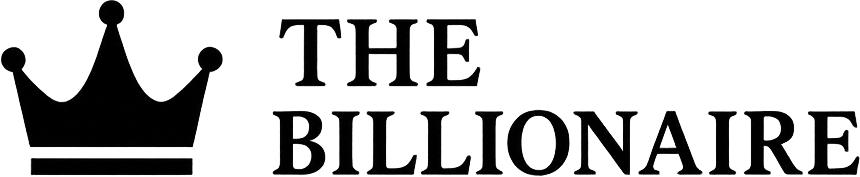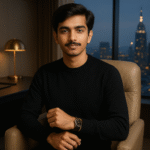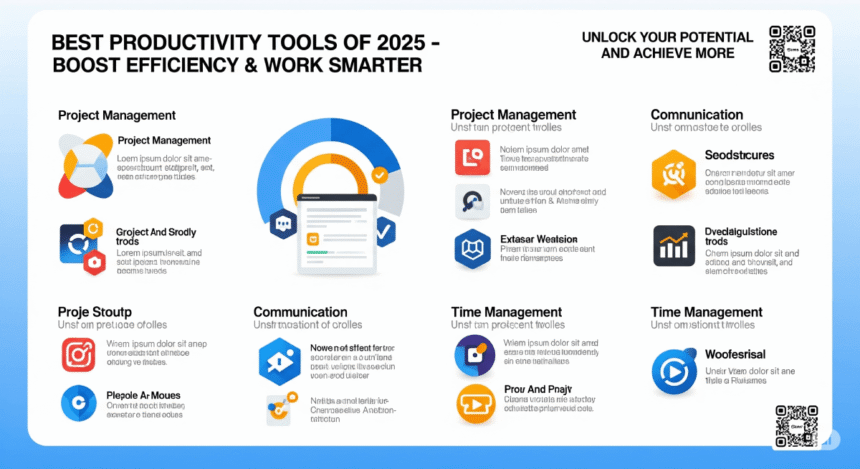In today’s fast-paced digital world, the right tools can define the efficiency and success of your workflow. With the surge of artificial intelligence, automation, and hybrid work models, productivity tools 2025 are more powerful than ever. This guide explores the top 10 tools reshaping productivity, collaboration, and time management for individuals and teams alike.
1. Notion AI – Your All-in-One Digital Workspace
Notion has evolved into a powerhouse productivity suite by integrating AI across its features. From summarizing meeting notes to auto-generating documents, Notion AI in 2025 can even assist with coding and strategic planning.
- Use cases: Task management, knowledge base, AI document generation
- Pricing: Free for individuals; Pro and Team plans available
2. ClickUp 3.0 – Project Management with AI Integration
ClickUp’s new version launched in early 2025 brings predictive planning, real-time goal tracking, and integrated AI suggestions. Teams can now automate dependencies and timelines based on team activity and priorities.
- Key features: Dashboards, Docs, Whiteboards, Goals, Automations
- New in 2025: ClickUp Brain – AI-powered assistant
3. GrammarlyGO – Smarter Writing Everywhere
Writing clearly and confidently is easier than ever with GrammarlyGO. Its real-time tone adjustments, AI paraphrasing, and multilingual support make it essential for emails, documents, and content creation.
- Integrations: Chrome, Gmail, Microsoft Word, Slack
- 2025 upgrades: Voice-to-text, email suggestion auto-complete
4. Trello with Butler AI
Trello remains a favorite for visual project management. Its AI assistant Butler can now auto-schedule tasks, suggest deadlines, and generate Kanban reports based on activity trends.
- Perfect for: Agile teams, freelancers, content planners
- Pricing: Free basic plan, business plans from $10/month
5. Zoom AI Companion
Zoom’s AI has taken video meetings to the next level. The 2025 version features real-time transcription, emotion tracking, and action-point detection. It also allows instant language translation for global teams.
- Highlight: Auto-generate meeting summaries with action steps
- Ideal for: Remote teams, global communications
6. Slack GPT – AI Chat for Work
Slack GPT, introduced in late 2024, has matured into a full work assistant in 2025. It auto-generates responses, flags urgent messages, and connects with CRM tools for smart updates within threads.
- New Features: Code writing, customer support summaries
- Internal Tools: Chatbots, workflows, integrations with Salesforce, Trello
7. Google Workspace Duet AI
Google’s answer to AI productivity, Duet, is embedded across Docs, Sheets, Gmail, and Meet. In 2025, users can auto-build slide decks, generate budgets from text prompts, and even hold AI-led meetings.
- Power features: Smart reply, Docs auto-outlines, Sheets formula assistant
- Business use: Reports, HR onboarding, content planning
8. Todoist with AI Scheduling
Todoist remains one of the most loved task apps and its AI scheduling upgrade in 2025 helps users balance work-life priorities using time blocks, priority mapping, and reminders that adjust with your behavior.
- Best for: Personal productivity, daily to-do lists, habit tracking
- Integrations: Calendar, Gmail, Zapier, and more
9. Loom AI Recorder
Loom is ideal for async teams. The AI recorder now auto-transcribes, titles, and summarizes videos. It also offers voice-to-slide suggestions for sales, training, and onboarding content.
- Use case: Training, internal comms, customer support
- 2025 feature: Real-time viewer insights + engagement scores
10. ChatGPT Pro – Business & Developer Tool
No list is complete without ChatGPT. In 2025, the Pro plan with GPT-4.5 includes file uploads, web browsing, custom GPTs, and real-time assistance for coding, marketing, and strategy planning.
- Ideal users: Developers, marketers, startup founders
- Tool type: Writing, brainstorming, planning, customer support
Internal Links
- Best AI Tools in 2025
- Google Workspace Productivity Hacks
- More Productivity Tools
How to Choose the Right Tool?
Choosing the right productivity tool depends on:
- Team size and collaboration needs
- Integration with existing apps
- Cost vs. features
- AI capability
We recommend testing a few tools with free trials before investing long-term.
FAQs
Q: Are these productivity tools free to use?
A: Most offer free versions or trials, but premium features often require paid plans.
Q: Can AI tools really improve productivity?
A: Yes. AI tools reduce repetitive tasks, offer smart suggestions, and enhance collaboration—saving hours weekly.
Q: Which tool is best for solo entrepreneurs?
A: Notion, Todoist, and ChatGPT are excellent choices for solo professionals looking to stay organized and creative.
Conclusion
2025 is the year of intelligent work. From AI assistants to smart schedulers, the right productivity tools 2025 can redefine how efficiently you operate. Whether you’re a student, entrepreneur, remote worker, or part of a large team, these tools will help you do more in less time. Don’t just work hard—work smart!
Tags: productivity tools, AI tools 2025, Notion AI, ClickUp, Zoom AI, Slack GPT